How To Install Play Store In Remix Os
How
to Install Playstore in remix os
Google
Play Store is not preloaded in Remix OS for PC
The
description is about how you can download and install Google Play
store.
Method
1:-
Simply
you dosn't need any file for install google play .
- Just in remix os go to settings option which you can find on desktop or in app drawer and open it.
- And After open settings go to update option and check for latest an downlaod it
- When download completed click for install latest update , this will reboot your system and wait for 2-5 minutes and after rebooting you will find a Remixcentral app in app menu , open it and a app named with gms or google service click on install that.
- When the app install open gms activator app , this will show install google service.
- Install it and rebboot your system and you will find the playstore in app menu , just sign in playstore and you can download all android app on system.
Method
2:-
If
above method , is not work you can download the gms app directly.
- Click on the downloaded file to install it , if installation is block (You may need to change your settings to allow installation of apps from unknown sources.Go to Settings > Security > Device Administration)and Open the installed file.
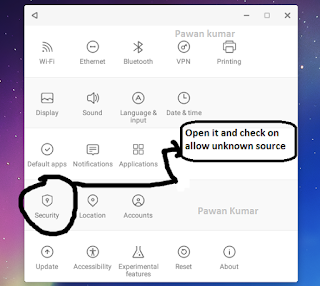
- this will show install google service , install it and rebboot your system and you will find the playstore in app menu , just sign in playstore and you can download all android app on system.Happy Enjoy Remix Os on system.
Subscribe to:
Post Comments
(
Atom
)






No comments :
Post a Comment